When your child is visited by new friends, it’s easy to ask whether they are in the same class, and it is quite natural to engage or know who they are friends with. But compared to what is happening on the Internet and mobile, it is almost impossible for parents to know who their kids connect with and what relation they make online. If you too face the same issue and want to keep an eye on your novice mobile kids, there is a digital solution, an android mobile monitoring app for parents called FamilyTime.

Android Mobile Monitoring App!
Apps today have solutions to almost everything; whether it’s your health, business or family affairs, mobile apps provide great assistance in almost every regard. If we talk about keeping an eye on mobile kids who own their very own Android smartphone, there are many valuable apps for Android mobile monitoring that help parents keep a check on what their kids do with their devices.
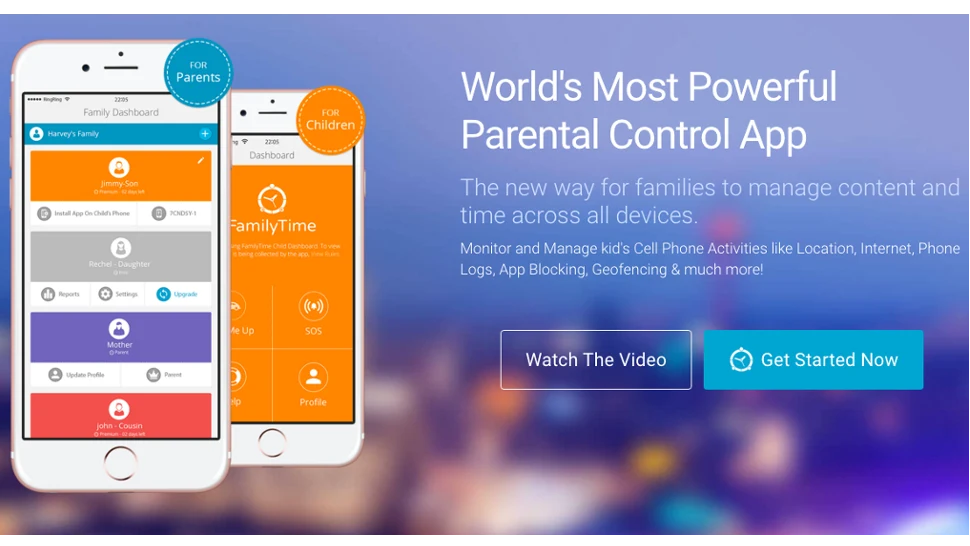
With any advanced app such as FamilyTime, parents can:
1. Mirror Contacts:
Mirror contacts as they appear on your teen’s phone along with other details such as email, DOB, address, etc.
2. View Call Logs
View the call log with the date and time stamps.
3. Watchlist Contacts
Watchlist any suspicious contact and be notified whenever contact is made by either party.
4. View Installed Apps
View a complete list of installed apps on your teen’s phone.
5. Monitor Usage Frequency
Monitor app usage frequency with the total time spent on the app.
6. Blacklist Apps
Blacklist any of the apps you find inappropriate.
7. Monitor Internet Usage & Web-History Tracking
Track internet usage and the web-history along with the date and time stamps.
8. Monitor Bookmarks
Access the complete list of their bookmarks and favorites.
9. Schedule Auto Screen Locks
Now parents can schedule auto screen locks for specific time intervals such as dinner time, homework time and sleep hours, etc.
10. Remotely Lock Phone
Along with monitoring, the app lets parents have their control over their teen’s device. They can easily lock their teens’ phones to restrict screen time or ensure data privacy in case of lost phones.
Give this app a try for free. Download the app from your Android device and enjoy the premium version for free for three days.
Be Tech-Savvy, Ace Monitoring
Monitoring mobile kids’ devices is no longer difficult if you use the Android mobile monitoring app. Be a tech-savvy parent today and ace monitoring with FamilyTime parental controls!

Jane
Thursday 1st of March 2018
Ohh, I don't think it is good to spy your kids! In this way, you'll just lose a link, I mean relationships with your kids. They will just think that you do not trust them. I use a parental control app, but only to set time limits and block adult content. Not more! I'm sure that kids hate when you monitor every activity they do. Just try to recall that our parents didn't monitor our activities and it was ok)
Alaina Bullock
Thursday 1st of March 2018
I totally agree, you don't want to invade every inch of their space and watch every little thing they do! This particular parental control app lets you monitor the sites they go on, see how much time they are spending online, block adult content and even set time limits. I could see how in some very rare cases, a parent may need to use it's other options - such as the GPS to see where their teen really is, but other than that, I agree about not using these type of apps to spy!
Marian
Friday 10th of June 2016
Thanks for your forum! I found it really helpful. As a mom, I'm also constantly on the lookout for educational tools that help my 8 year old learn math better, as she struggles most with that subject. She takes well to the iPad though, as with most kids! :)