This post contains affiliate links. I only recommend products I use and love. Read the full disclosure here
Last Updated on July 31, 2024 by Alaina Bullock
Changing eye color is a popular feature in modern image editing to add an effect or make a photo more expressive. Eye color also influences how portraits are perceived. Modern image editors offer great opportunities to achieve both natural and fantasy effects.
For example, using Retouchme, https://retouchme.com/service/change-eye-color-app, you can easily change eye color in a photo, ensuring accuracy and high-quality results.
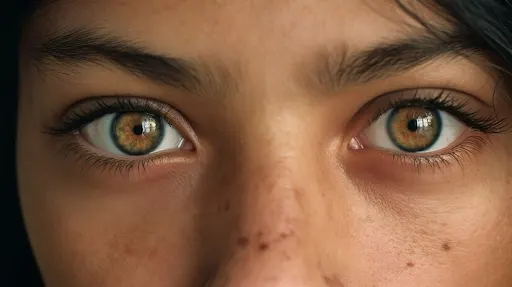
Natural Shades
When choosing natural shades, the goal is to create maximum harmony and a natural look. This approach is most suitable when you want to improve your eye color without radically changing it.
Advantages of Using Natural Shades
- Natural Look: Natural shades help maintain the natural appearance of the eyes, making them appear a little brighter or richer without causing dissonance with the rest of the image. It’s an ideal choice for professional portraits and realistic effects.
- Maintains existing features: Using natural shades allows you to emphasize existing features without radically changing them. For example, you can make your eyes brighter or deeper.
- Versatility: Natural colors blend easily into a variety of styles and backgrounds, creating a harmonious look that blends well with the rest of your photo.=
How to Choose Natural Shades
When choosing natural shades, consider the following so your image turns out perfectly:
- Compatible with Skin and Hair Color: Choose shades that complement skin and hair color to create a natural, balanced look.
- Moderate Saturation: Adjust the color so it is expressive but not overly bright. This will help maintain a realistic look and avoid unwanted contrast.
Fancy Shades
The use of fancy shades opens up so many opportunities for creativity and self-expression. These colors can be bright, rich, and unusual, creating bold and memorable images.
Advantages Using of Fancy Shades
- Expressiveness and originality: Fancy shades allow you to create unique looks that stand out and attract attention. It’s an ideal choice for creative projects, fashion shoots, and special events.
- Playful Effect: Bright and unusual colors add an element of play and fun to the image, making it more dynamic and expressive.
- Trends and Fashion: Fancy shades are often used in fashion shoots and advertising campaigns, creating current and trendy visual effects.
How to Choose Fancy Shades
- Experiment with colors: Try different shades such as purple, green, or royal blue to find the one that suits your look, helps you stand out, and creates a memorable style.
- Pair with the overall look: Make sure the eye color you choose works well with the rest of the image, such as clothing and background, to create a harmonious and coordinated look.
Using Editing Tools to Change Eye Color
Professional editing tools like RetouchMe offer powerful tools to help you change your eye color with maximum precision. Some of the best tools include:
- Shade Selection: Allows you to choose from a wide palette of shades and customize their intensity. You can use preset colors or enter color codes for more precise results.
- Fine-Tuning: Detailed editing tools such as selection and masking allow you to accurately apply color to the iris without coloring other parts of the image.
- Professional Processing: Retouchme actually offers experienced retouchers to provide high-quality editing, ensuring that your new eye color looks natural and harmonious.

Additional Tips for Changing Eye Color
To achieve the best results when changing eye color, consider the following tips:
- Experiment with shades: Don’t be afraid to try unusual and bright colors. This can add uniqueness and interest to your image.
- Use Masking: For more precise editing, use masking to avoid changing the color of other areas. This is especially important for complex images with details.
- Adjust Opacity: Adjust the transparency of the color as needed to create a more natural effect. This will make the eye color less saturated and more natural.
Changing eye color in a photo can give you all types of creative looks whether you use natural or fancy shades. By using powerful tools and features to fine-tune your color you can achieve professional results. Experiment with different shades and settings to create a unique look that will highlight your individuality and creativity.
