This post contains affiliate links. I only recommend products I use and love. Read the full disclosure here
Last Updated on October 21, 2024 by Alaina Bullock
Creative Fabrica’s Background Remover makes removing backgrounds quick, easy, and free. Whether you’re editing photos, creating designs, or crafting projects, this tool is a must-try!

If you’ve ever needed to remove a background from an image, you know how frustrating it can be—jagged edges, leftover pixels, or spending ages in complicated editing software. But I’ve been using Creative Fabrica’s free background remover for a few weeks now, and let me tell you—it’s a game changer!
It makes the entire process quick, simple, and super effective. Whether you need to clean up product photos for your blog or create transparent images for your latest design project, this tool has you covered.
And best of all? It’s completely free. Yep, free! No subscriptions, no hidden fees—just an easy-to-use tool that gets the job done in seconds. Let me walk you through how it works and why it’s become a go-to for me.

What is Creative Fabrica’s Background Remover Tool?
The online background eraser from Creative Fabrica is a free tool that lets you remove backgrounds from images with just a few clicks. No need to mess around with complicated software or manual editing—this tool does all the hard work for you. Simply upload your image, and in mere seconds, you’ll have a background-free PNG, ready to use.
If you’re new to Creative Fabrica, they offer an entire site full of creative resources and tools perfect for designers, bloggers, crafters, teachers, and other creatives. I’ve been using the platform for years now, and I’m always amazed at how much easier it makes my creative projects.
To get a full picture of everything Creative Fabrica has to offer, check out my Creative Fabrica review where I share all the reasons it’s become my go-to platform.
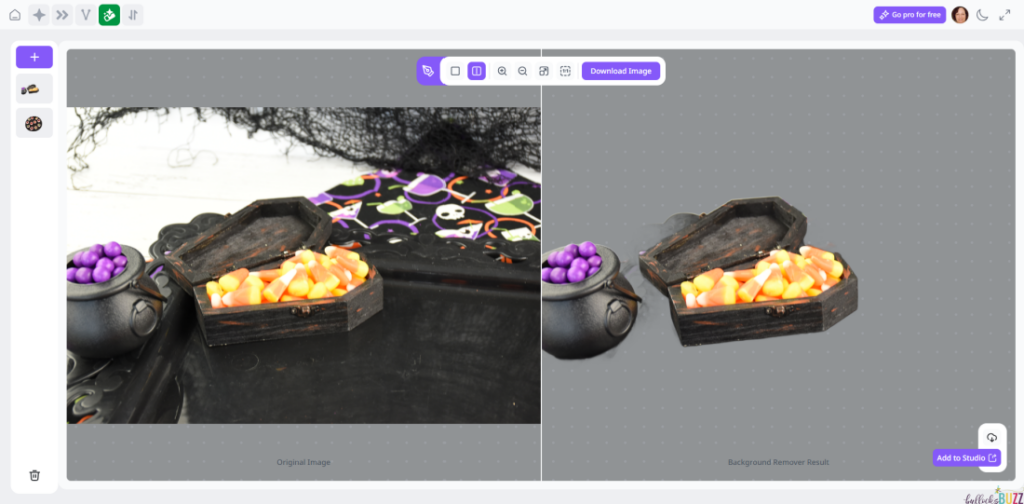
Why I Love Using Creative Fabrica’s Background Remover
There is so much to love about Creative Fabrica’s Background Remover. From its speed and ease of use to the high-quality results it delivers, this tool has quickly become one of my must-haves for all my design and blog projects. Here’s why:
- Super Fast: This tool works in just a few seconds. I’ve removed backgrounds from dozens of images, and each time, it took less than 5 seconds. That’s a game-changer when you’re working with multiple images!
- Precise and Easy to Use: The AI behind this tool is seriously impressive. It picks up even the smallest details and does a great job of separating the subject from its background. While it’s almost perfect, I’ve had a couple of instances with more complex images where small pieces of the old background remained—but nothing I couldn’t quickly clean up using other tools in Studio. It’s easy to zoom in, see what needs fixing, and finish the job in no time.
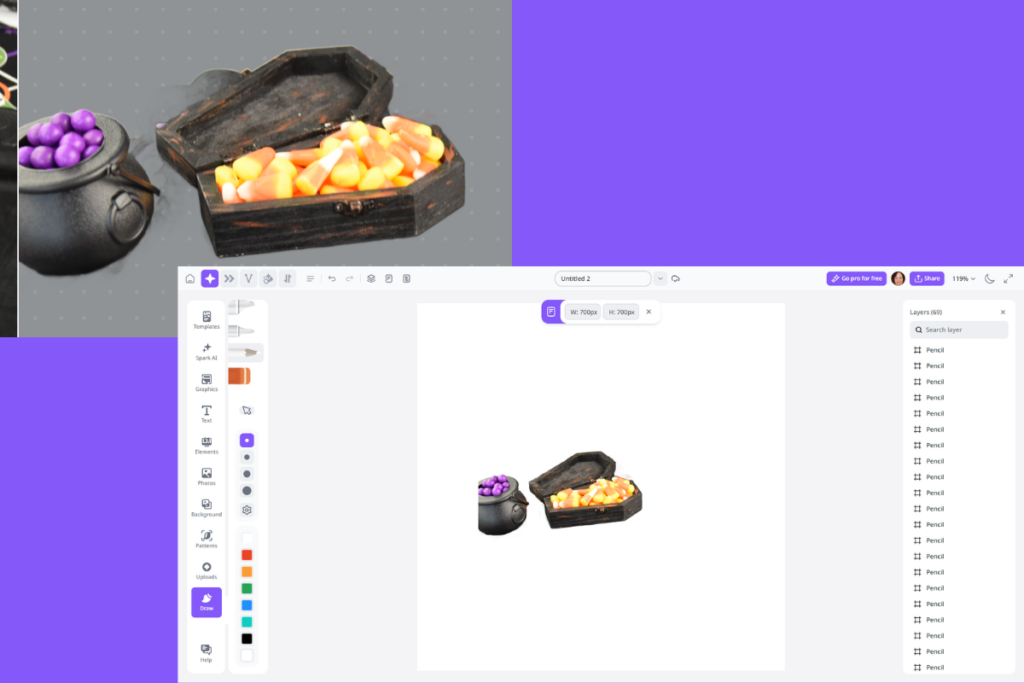
- No Watermarks: Unlike some of the other free tools out there, Creative Fabrica’s Background Remover doesn’t leave any watermarks on your images. You get a clean, high-quality PNG, perfect for whatever project you’re working on.
- Seamless Integration with Studio: One of my favorite features is the ability to immediately transfer your image into Studio to continue editing. Whether you want to add a new background, some text, or just touch things up, Studio makes it easy.
- Totally Free: I can’t stress this enough—it’s free! There are no subscriptions, no hidden costs, and no limits on how many images you can edit.
Why Creative Fabrica’s Background Remover is Perfect for Your Projects
Whether you’re working on blog images, designs for work or school, or you just want to play around with photos, this background remover is a tool you’ll love. Here’s how I’ve been using it, and why I think it could help you too:
- Clean Up Photos for Your Blog: One of the biggest challenges with blogging is making sure your images look professional. Whether I’m working with product photos or lifestyle shots, removing the background with Creative Fabrica’s tool can make everything look cleaner and more polished.
- Create Transparent PNGs for Designs: If you’re into crafting or design, having background-free images opens up a whole new world of possibilities. You can add your image to any design, do interesting overlays, or even use it for creating t-shirts, stickers, or social media graphics. This tool makes it so much easier to create professional-looking projects.
- Prepare Social Media Graphics: Social media is all about eye-catching visuals. I’ve been using this tool to create clean, crisp images that stand out. It’s especially handy when you want to layer images or add a new background without spending hours on editing.
- Crafting Projects: If you’re into DIY crafts like me, you know how useful it is to have clean, cut-out images. Whether you’re making printable stickers, art prints, or home decor, removing the background from your images lets you do so much more. I’ve made several Cricut projects using this and Creative Fabrica’s free SVG File Converter/Vectorizer.
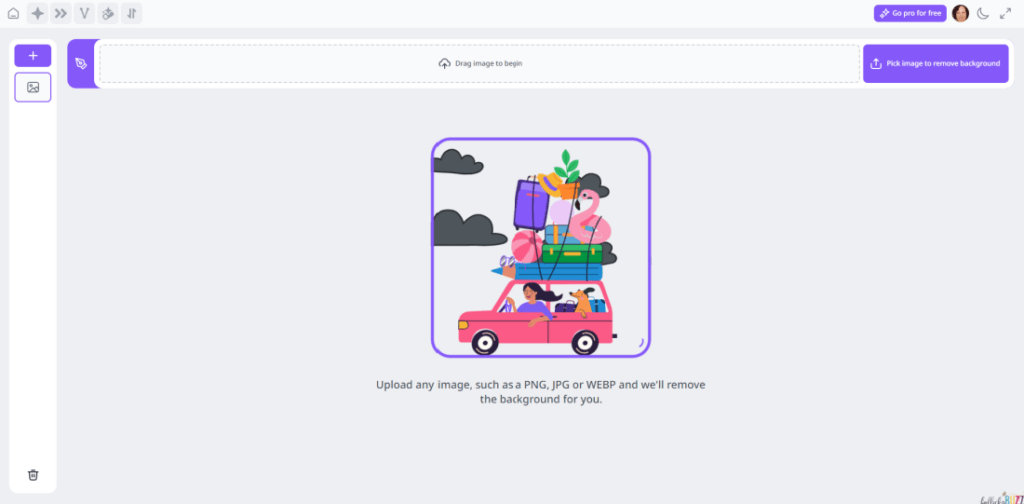
How to Use Creative Fabrica’s Background Remover
Using Creative Fabrica’s Background Remover is quick and easy. With just a few simple steps, you’ll have a clean, background-free image ready to use in no time.
- Upload Your Image: Drag and drop your image or upload it from your device.
- Remove the Background: In just a few seconds, the background will be gone. You’ll have a clean, transparent PNG ready to go.
- Download or Edit: Once you’re happy with the result, you can download the image or transfer it straight into Creative Fabrica Studio to continue editing or add finishing touches.
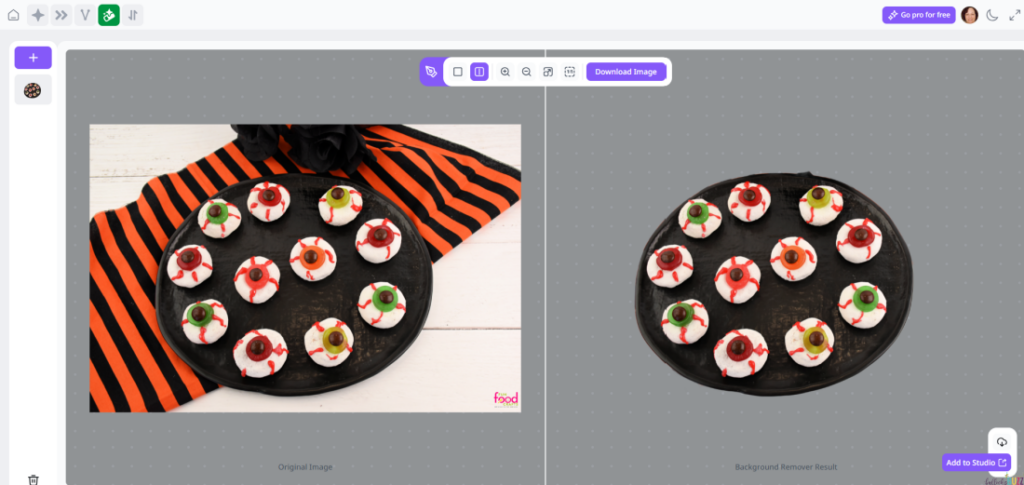
Why Creative Fabrica’s Background Remover is a Must-Have
I’ve been using this tool regularly for my blog, and I honestly can’t imagine not having it in my toolkit now. Whether I’m cleaning up images, creating designs, or just playing around with ideas, Creative Fabrica’s free background remover makes it all so much easier. It’s fast, easy to use, and delivers professional-quality results without the hassle of complicated editing software.
And if you’re using other Creative Fabrica tools like Flow for AI-generated designs or Studio for detailed editing, this background remover fits right into your workflow. Plus, it’s totally free—what more could you ask for?
Conclusion
Whether you’re working on a design project, cleaning up photos, or creating something fun, Creative Fabrica’s Free Background Remover is a tool you’ll want to keep in your toolkit. If you haven’t tried it yet, I highly recommend giving it a go—you’ll wonder how you ever managed without it!
And don’t forget to explore all the other amazing tools Creative Fabrica has to offer to make your creative process even easier.

