The Aquabot Breeze IQ is one of the best-selling pool cleaners in the market. This article examines the best features of this robotic pool cleaner, where it falls short and if it’s a smart investment.
A swimming pool is one of those things that is easy to have (well, if you have the money) but hard to maintain. That’s because it attracts a lot of gunk and dirt, and it doesn’t take much before a clean backyard pool becomes a man-made basin of sediments and grime.
That is why when looking to purchase a robotic pool cleaner, settling for less is not an option. What’s at stake is your family’s health and safety while swimming, and it’s not a trivial matter to just brush off aside.

When it comes to overall performance, the Aquabot Breeze IQ is right at the top of the food chain. It comes with features that are vital for automated cleaners that you probably would not find anywhere. Its reliability in performing its task is top-notch, and its efficiency across the board is in a class by itself.
In this article, we will give a detailed review of the Breeze IQ, and it’s up to you to decide if it checks all the boxes you’re looking for in a robotic pool cleaner.
Aquabot Breeze IQ Best Product Features
Ease of operation
If there’s a poster product for a plug-and-play machine, then look no further than the Breeze IQ robotic pool cleaner. As soon as you buy it from the store (or soon as it’s delivered to your home), you just pull it off the box and use it in the next couple of minutes. You don’t need to piece anything together. Likewise, the unit itself is as straightforward as it comes. You only have to look at two main buttons — the power and the cleaning cycle switch — and you can take off from there.
Ultra Quick Cleaning Time
The two buttons mentioned are for the 1.5 and 2-hour cleaning cycles, respectively. Wait, was that a typo? You wish! It only takes 90 minutes for the Aquabot Breeze IQ robotic pool cleaner to finish the job. Even if it needs two hours, that’s still remarkably fast, since most pool cleaners take as much as five hours to complete a cleaning cycle.
In that regard, it’s comparable to the Dolphin Nautilus CC Supreme pool cleaner for literally a third of the price. Even better, the fast cleaning time is perfect if energy efficiency is at the top of your criteria in choosing a robotic pool cleaner. The less time it takes, the less electricity it uses. It is estimated that the Breeze IQ robotic pool cleaner utilizes only 5 cents worth of electricity in an hour of cleaning. Needless to say, you’re in for a ridiculous amount of savings in the long run.
Aquasmart Gyro System
The secret to the speedy cleaning cycle of the IQ is the Aquasmart navigation algorithm that empowers the robot to map the pool out and foresee the shortest cleaning route.
All-Terrain Brushes
Put the IQ’s smart navigation system and all-terrain brushes together, and you’ve got one pretty dynamic robotic pool cleaner in your control. The all-terrain brushes enable the Breeze IQ to scrub and scour the pool floors, walls, waterlines, and hard-to-reach corners.
Anti-tangle Swivel Cable
It’s common sense to straighten up cleaning cables before operating, but you don’t need to do so with the Breeze IQ. Aquabot designed the cable with a swivel to prevent it from getting entangled. Not only that, the cable length is 60 feet, so it’s easily capable of cleaning 50-foot swimming pools.
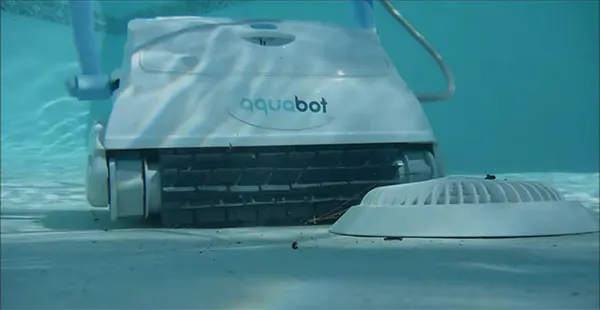
Other Features You Need To Know
- The IQ robotic pool cleaner comes with a two-year warranty from the company.
- Works best with in-ground pools
- Has an indicator that lights up when it’s time to empty the filter basket
- Can filter large debris like twigs and leaves, as well as silt and sand as fine as 2 microns
- Weighs only 19 pounds
Even though the Aquabot Breeze IQ robotic pool cleaner has excellent working features, there are areas in which it falls short. Consider some of them:
- It doesn’t have WiFi and Bluetooth connectivity, so you can’t operate the IQ unless you’re physically there. It has no remote control, either.
- The Aquabot Breeze IQ robotic pool cleaner does not have support for weekly scheduling.
- It does not come with a caddy for easy transport and storage.
- In some instances, it only climbs walls halfway and falls back. This may be due to its traction wearing out, or the walls are simply too slippery for the IQ to get a good grip. You may have to lightly brush the walls before putting the unit in operation.

How To Operate The Breeze IQ Robotic Pool Cleaner
You don’t have to be technologically inclined to successfully operate the Breeze IQ robotic pool cleaner. Here are the steps so you can get started:
- The unit is composed of two main parts — the cleaner itself and the power supply. Erring on the side of caution, be sure that the power supply is at least 12 feet away from the edge of the pool.
- Find the end of the floating cable. This is where you’d connect the cleaner to the power supply. Do not plug the power supply yet into the outlet.
- Immerse the robotic pool cleaner in the pool and make sure that no air bubbles are coming from the cleaner’s vicinity. To do this, just twist and turn the cleaner until the bubbles disappear. Release the cleaner handle to completely submerge the unit and free up some of the floating cable to the pool. Only let enough length loose so the robotic cleaner can reach the whole length of the pool.
- The next step is to plug the power supply into the GFCI outlet. This is a critical safety step to prevent electrocution. The combination of an electric appliance and water is always a potential recipe for disaster.
- After you plug the robotic pool cleaner in, it automatically turns on, so there’s no need to push the power button. The only thing to do is select the cleaning cycle duration. When the filter basket is full, there is a light indicator to let you know what’s going on. If that’s the case, remove the cleaner from the pool and clear the basket because it may slow down the cleaner’s movements.
- When the Breeze IQ finishes its cleaning cycle, you don’t need to tap the power button off. If you want to cut the cleaning cycle short, say in one hour, you have to press the power button to shut the cleaner off.
- Remove the floating cable from the power supply and slowly drag the robotic pool cleaner towards you. When you reach the section where the swivel is located, grab the cord halfway between the cleaner and lift it off the pool. Doing it this way ensures that the swivel won’t get damaged.
Are you surprised how simple it is to get the Breeze IQ robotic pool cleaner going? Well, don’t be. After all, a household machine like a robotic pool cleaner should help make your life easier, not make it needlessly complicated.
If you want to see these steps and the IQ in live-action, please pay attention to this quick start video.

Verdict on the Aquabot Breeze IQ Robotic Pool Cleaner
When buying an appliance, we often look for the right balance of performance, value, ease of use, safety, and durability. The Aquabot Breeze IQ robotic pool cleaner checks all of these boxes. It may not be No. 1 in each of these aspects, but it’s near the top, a rarity for a robotic pool cleaner of that price range.
The Breeze IQ lacks WiFi and Bluetooth connectivity, so you must be there to operate it. For some, it’s an inconvenience, but for people who like security and assurance, that’s not a bad thing at all.
Overall, it is an excellent robotic pool cleaner and a solid performer that does not significantly lack anything. With all of these factors considered, we won’t blame you if you’re going to purchase this product right away.
