This post may contain affiliate links. I only recommend products I use and love. Read the full disclosure here
Last Updated on May 14, 2025 by Alaina
Finding the right font can be a serious struggle. I’ve spent way too much time scrolling through font libraries, testing out different styles, and second-guessing my choices. Whether I’m working on a blog logo, Cricut design, or laser engraving project, the right font makes all the difference, but choosing one? That’s a whole different challenge.

That’s why I was so excited to try Creative Fabrica’s Font Generator, and let me tell you, it’s a total game-changer! This free, easy-to-use tool lets you generate and customize your own fonts instantly—no graphic design skills needed.
And here’s the best part: It’s currently free until March 2025!
This Font Generator is just one more addition to an amazing collection of tools for crafters, creatives, and businesses alike. If you’re new to Creative Fabrica, it’s one of my go-to platforms for fonts, graphics, and crafting resources. I’ve talked about why I love it so much in my full Creative Fabrica review, if you haven’t checked it out yet, I highly recommend giving it a read!

What Is the Creative Fabrica Font Generator?
The Creative Fabrica Font Generator is an online tool that creates unique, custom fonts for you. You can create them, and then download them in installable format on Mac and Windows. It’s like having your own personal typographer at your fingertips!
Unlike other font preview tools, this one lets you:
✔️ Generate your own font from scratch
✔️ Adjust individual glyphs (letters, numbers, symbols)
✔️ Download and use the font commercially
Every font you generate comes with a flexible commercial license, so you can use them in your personal or business projects, even on products you sell!
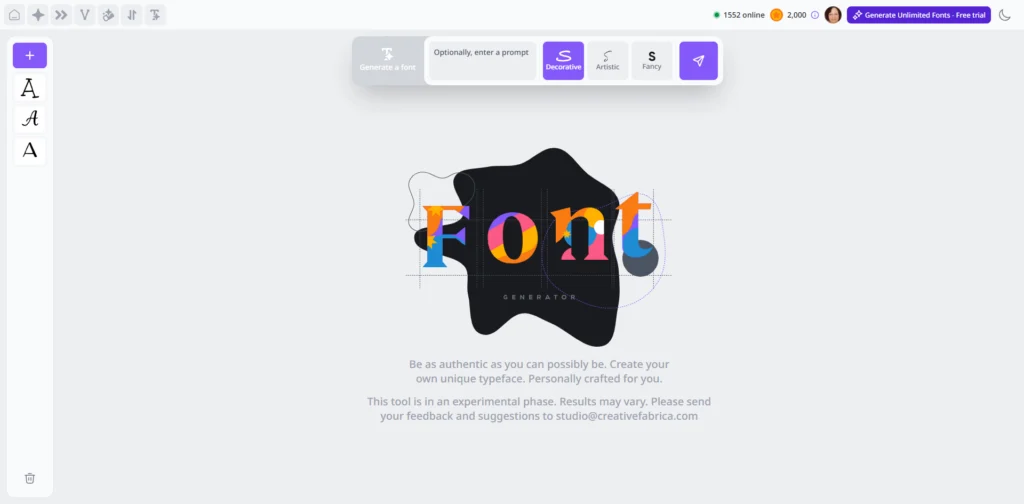
How Does the Font Generator Work?
Using the Creative Fabrica Font Generator is incredibly simple, even if you’ve never designed a font before.
- Visit the Font Generator Page – Head over to Creative Fabrica’s Font Generator.
- Choose a Font Style – Pick from a variety of styles, including modern, handwritten, script, and more.
- Generate Your Font – The AI creates a custom font in seconds!
- Refine and Adjust – If needed, tweak individual glyphs to perfect the look. If you’re not happy with a particular letter or symbol, you can regenerate it up to 4 times total (including the original version).
- Download Your Font – Save it as a TTF (TrueType Font) file, ready to use in almost any program.
And if you don’t love the font you generated and decide not to download it, you can get your 1000 coins refunded—which is a nice touch!
That’s it! No complicated software, no endless font testing, just quick, hassle-free previews in seconds.
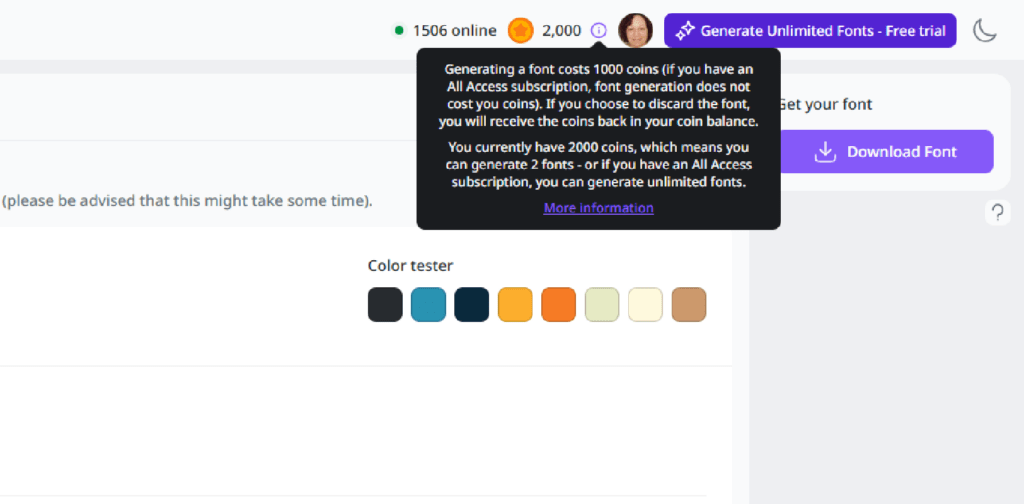
How Does Pricing Work?
Right now, while the Font Generator is in beta, it’s completely free to use. However, once the free trial period ends in March 2025, fonts will cost 1000 Creative Fabrica coins each.
💰 You’ll start with 5000 coins when you sign up, so you can generate at least 5 fonts at no cost.
💰 Want more? You can always earn or purchase additional coins.
💰 Unlimited Access Option – If you have the Creative Fabrica Unlimited subscription, you’ll continue to get fonts for free even after the trial ends!
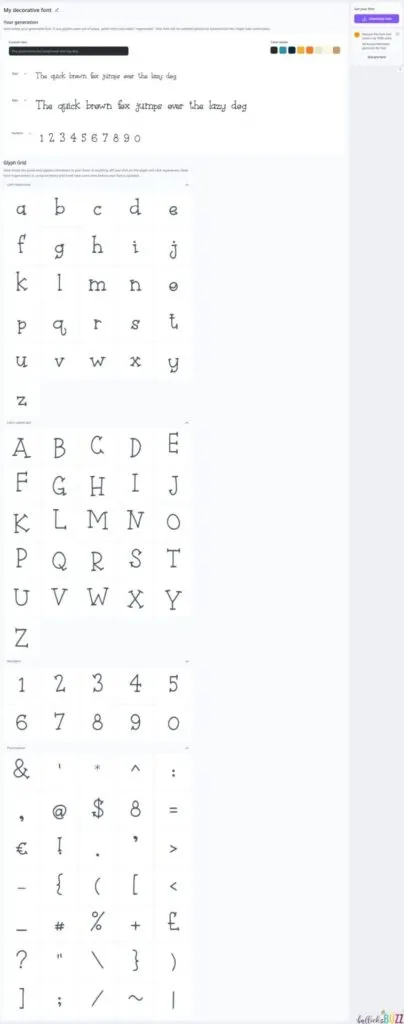
Where Can You Use TTF Files?
TTF (TrueType Font) files are industry-standard font files which means they will work in almost any program that lets you use custom fonts. So you can download then upload your font to tons of programs on your Mac or Microsoft PC. Here are just a few:
📌 Microsoft Word
📌 Google Docs (when installed on your system)
📌 Adobe Photoshop & Illustrator
📌 Canva (if uploaded as a brand font)
📌 Cricut Design Space and Silhouette Studio
📌 Laser Engraving Software (LightBurn, CorelDRAW, etc.)
📌 Web Design (HTML, CSS, WordPress, Shopify)
No matter what project you’re working on, digital designs, print projects, branding, or even physical products, you can easily install and use your custom-generated fonts.
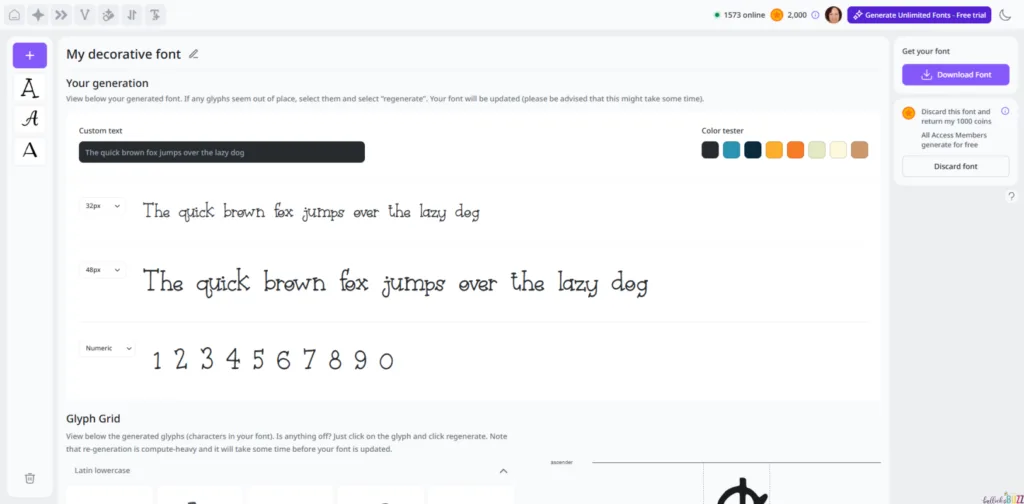
What Can You Use These Fonts For?
Since the Creative Fabrica Font Generator comes with a flexible commercial license, you can use your generated fonts without restrictions. That means you can:
✔️ Use them for logos, branding, and marketing materials
✔️ Create custom printables, invitations, and greeting cards
✔️ Design Cricut and Silhouette projects
✔️ Make T-shirts, mugs, and other physical products
✔️ Sell digital downloads using the fonts on platforms like Etsy
Basically, once you create a font, it’s yours to use freely, no headaches, no licensing worries!
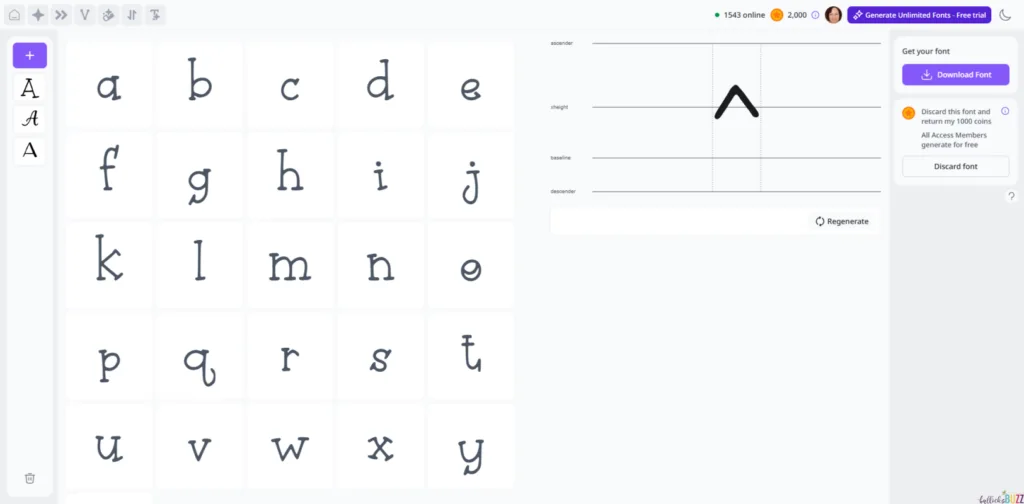
A Few Things to Keep in Mind
While the Creative Fabrica Font Generator is incredibly powerful, there are a couple of limitations to be aware of:
⚠️ It’s a Brand-New Tool (As of February 2025), So It’s Not Perfect – Since this is a newly released feature, there may still be some quirks or areas for improvement. Creative Fabrica encourages users to report any issues or glitches so they can continue refining and improving the tool. If you run into anything that doesn’t look right, they’d love your feedback!
⚠️ No Control Over Kerning (Spacing) or Height in the Generator – If the spacing looks off while generating, you don’t have much editing control over that. However, depending on what program you download it to, you should be able to adjust it manually.
⚠️ Glyph Editing is Limited to Regeneration – You can view each letter or glyph individually, and if you don’t like how a particular letter turned out, you can regenerate it (max 4 times per glyph, including the original).
⚠️ Refunds on Unused Fonts – If you generate a font and decide not to download it, you can request an instant refund for your 1000 coins—which is a fantastic option if you’re experimenting with different styles!
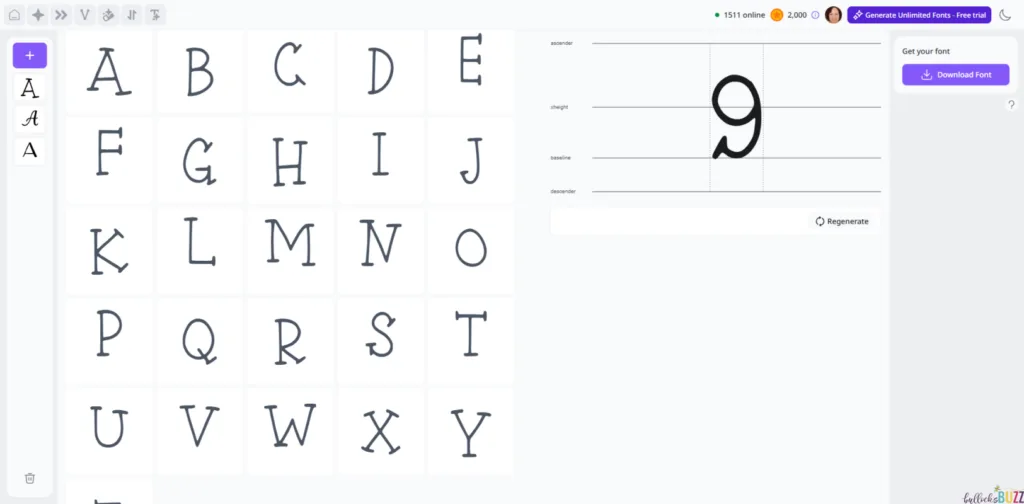
Why I Love The Creative Fabrica Font Generator Tool
After using the Creative Fabrica Font Generator for a few different projects, I can confidently say this tool is a lifesaver. Here’s why:
✅ Custom Fonts – I can generate a custom typeface from scratch. And revise specific ones I don’t like.
✅ Instant Previews – No more installing fonts just to see if they work. I can type in my text and see the results right away!
✅ Saves So Much Time – Instead of scrolling through endless font options, I can create my own in seconds.
✅ Super Easy to Use – I don’t need to be a designer to figure this out. If you can click a button, you can use this tool.
✅ Perfect for Every Type of Project – Whether I’m working on blog graphics, a Cricut vinyl decal, or an engraved wooden sign, this tool helps me find exactly what I need.
✅ Commercial Use Included – No licensing headaches—I can use these fonts in projects I sell!
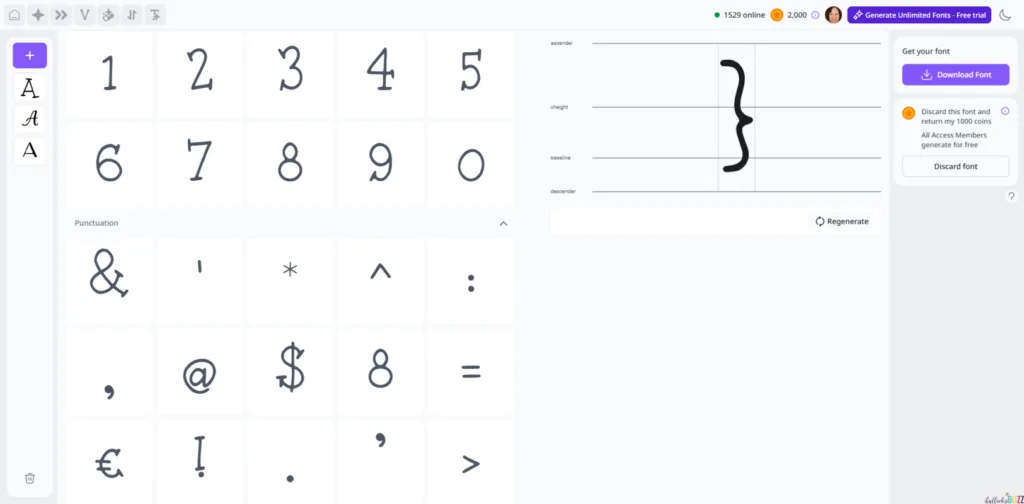
Who Should Use This Tool?
Honestly, anyone who works with fonts will love this tool. But it is ideal for any creative including:
🎨 Graphic Designers – Preview and test fonts before committing to one.
🎨 Cricut or Silhouette Users – Find the perfect font for vinyl decals, paper crafts, and DIY projects.
🎨 Laser Engraving Enthusiasts – Choose fonts that engrave well without losing detail.
🎨 Small Business Owners – Pick a stylish font for branding, product labels, or marketing materials.
🎨 Bloggers and Content Creators – Quickly test fonts for Pinterest pins, website headers, or Instagram graphics.
I’ve already used this tool for designing a new blog logo, creating Cricut crafts, and testing fonts for laser engraving projects, and it has saved me hours of trial and error.
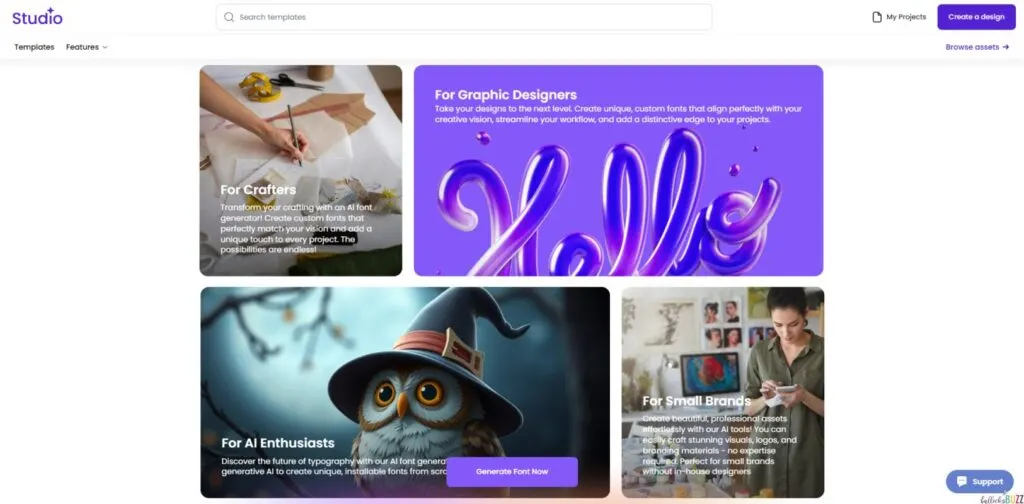
Final Thoughts
If you’ve ever struggled to find the perfect font, do yourself a favor and try Creative Fabrica’s Font Generator. It’s fast, user-friendly, and takes the frustration out of font selection.
Whether you’re a seasoned designer or a total beginner, this tool makes it so much easier to find a font that fits your style and project. I highly recommend giving it a try, it’s free for now, and I promise it’ll change the way you choose fonts!

