Thanks to advancements in technology, and WiFi, you can now have access to the internet pretty much anywhere you go at any time. In fact, there are currently 24 million known public WiFi networks worldwide (including fast food establishments, hospitals, airports and hotels). But how do you protect yourself when using public WiFi hotspots?
While public WiFi makes life much easier in some respects, have you stopped to consider just how safe your information really is? Especially since over half of those public hotspots are unencrypted? This means, just like an unlocked door, they are completely open to anyone within range, leaving your usernames, passwords and all other private information vulnerable.

This is a sponsored post. Regardless, all opinions are my own.
You wouldn’t leave your home unlocked while you are away for anyone to enter, so why would you a leave a doorway to your personal information wide open, easily available to hackers and identity thieves?

As a blogger, I am constantly online whether it’s writing blog posts, replying to emails, sharing on social networks or researching information. Thankfully, the majority of the time I am able to work from home on my secure internet, but I have found that ever since I got an iPhone I am spending more and more time online even when I am not at home.
Over the last couple of days, I made a point to take notice of exactly what I was accessing where, and found that I would check my emails, search for coupons, listen to music and even caught myself about to access my PayPal account while using public WiFi hotspots! It made me realize that data security should be one of my highest priorities.
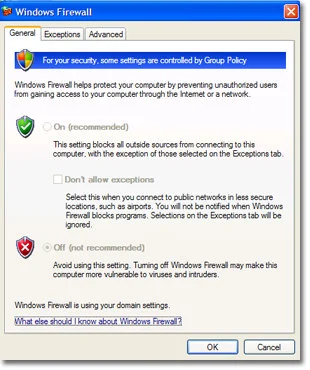
Thankfully there are several easy steps one can take to help protect themselves when using public WiFi hotspots. Many of these steps are common knowledge, and some are not so common but are still very easy to apply.
Use Computer Protection
First of all, almost all computers, tablet and smartphones come with some type of firewall, virus and malware protection. Use it! And if it doesn’t come with it, there are plenty of options available for purchase and some even for free.
Don’t Autoconnect to WiFi
Make sure your smartphone or tablet is not set to automatically connect and begin using public WiFi hotspots. Not only will this allow your device to connect to public networks without your permission, but it opens you up to possibly connecting to false networks that are set up specifically to steal your information.
While on the move, turn off your WiFi setting, then when you get to the place you are going to, turn it back on – again confirming that you are logging onto their network not a fake one (not sure if it’s the real one? Ask!). Then when you leave, turn it back off.
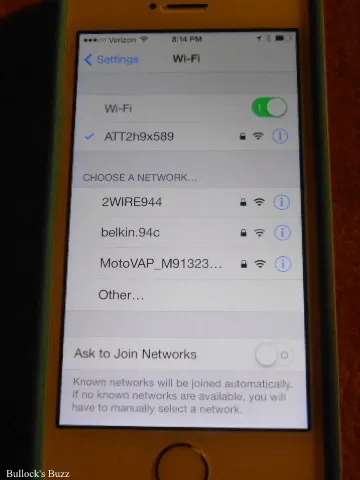
Use Strong Passwords
Another way you can protect yourself when using public WiFi hotspots is to always use strong passwords – preferably ones that have nothing to do with your family or work and are made up of a series of letters, numbers and characters.
Make it long and difficult, not short and sweet. If you have to write it down to remember it, do so on paper and store it where only you can access it. Don’t store it as a note in your computer’s notepad. Also, do not use the exact same password for every account you have.
Add some additional characters to your main password if you want to make it easier for yourself to remember but be sure it is something that only makes sense to you. Finally, be sure to change your password often, and always log out of any account as soon as you are finished.
Turn Off File Sharing
Make sure you turn off file sharing when using public WiFi hotspots. While you may share your music library, printers or files, or even allow remote login on your Wi-Fi network in the privacy and security of your own home, you need to be sure to disable these settings before connecting to a public Wi-Fi network – otherwise you are leaving yourself wide open to hackers.

Other Precautions You Can Take When Using Public WiFi Hotspots
- using two-factor authentication to log into an account – this is where you need two pieces of information to log in.
- enabling a secure connection or using only sites that you know for a fact are secure. Any sites where either the SSL connection (the little lock) icon or HTTPS (notice the S) appears in the URL bar is a secure site and encrypts the information exchanged.
- removing any sensitive information from your phone, tablet or computer and disabling your peer-to-peer networking
- do not pay bills, use credit cards or make any other financial transaction when on a public hotspot.
Use a VPN when Using Public WiFi Hotspots
If you want to practically guarantee your security, you can always consider using a virtual private network (VPN). VPN’s encrypt all traffic traveling to and from your computer, even on unsecured networks, giving you all the protection of a private WiFi network with the freedom of public hotspots. You can obtain a personal VPN account from a VPN service provider, and many offer very reasonable prices, some even as low as $6.95 a month for unlimited bandwidth
There is no reason why you shouldn’t be able to enjoy using public WiFi hotspots as long as you take some necessary steps to protect yourself. While the above are just a few suggestions, using them will allow you to be able surf, share, shop, and bank with confidence while enjoying the freedom of using public hotspots.
