As parents, keeping our children safe is our number one priority. Whether it’s teaching them to wash their hands before they eat, or reminding them to look both ways before they cross the street, we do everything we can to make sure they are healthy and safe. But there is a whole other world out there, too. One that has its own share of dangers. It’s called the internet. And today I am sharing a topic all parents should be concerned with, internet safety for kids.

I’ll be the first to admit that the internet is an amazing thing. It’s full of incredible resources, interesting information, and learning opportunities. But it’s also full of cyberbullying, sketchy characters, porn, hate groups, misinformation, and more. There is even a direct correlation between smartphone use and depression, anxiety, and suicide.
But don’t let all of that make you feel helpless. There are lots of things we parents can do to help ensure internet safety for kids.
Just remember to keep one thing in mind: it’s not about invading your children’s privacy. It’s about keeping them safe and teaching them to use the internet and related technology responsibly!
6 Ways to Ensure Internet Safety for Kids
When it comes to keeping our kids safe online, there are plenty of things parents can do. Here are some of the most effective ways to ensure internet safety for kids.
Communicate with Your Kids
One of the most important things you can do when it comes to internet safety for kids is to communicate. Talk to your child about the dangers that are on the internet. Ask him if there is anything he doesn’t understand, or if there is anything he is unsure about. Also, make it a point to talk to him about his online activities. Ask him questions about what he is looking at online and who his online friends are.
Let him know that he shouldn’t be afraid to show you or talk to you about what he is doing and/or seeing online. Tell him that he can come straight to you when he sees anything that makes him uncomfortable, and reassure him that you won’t blame him, overreact, or immediately take away his online privileges.

Take A Look Into Their Cyberworld
Just like we need to know how safe our child’s playground is, we also need to know how safe their cyberworld is. When your child is first starting out in the online world, play her copilot. Sit by her while she navigates until she gets a sense of sites that are okay to visit, and you get a sense of what her online interests and activities are. As she gets older, you won’t have to stay glued to her side, but you should always check in on her and take a look at the sites she visits.

Set the Rules and Stick to Them
Always talk to your children about the rules — and the consequences for breaking them. Decide how much time you’re comfortable with them being online and which sites they may go to. I like to keep a piece of paper next to the computer that has approved sites he can visit without special permission. Any other sites he wants to visit have to be approved by me or my husband.
We have also specific time limits for when he is allowed online, and how long he can stay online. In addition, he cannot go online until his homework and his chores are completed. Figure out what works for your family and stick to it.

Teach Cyber Safety and Privacy Protection
Another way to help ensure internet safety for kids is to make your children aware of the dangers of the internet. Explain to them exactly what is and what isn’t OK, and detail the potential dangers. Talk to them about cyber safety and privacy protection including:
- screen name – don’t use your real name or any identifying information
- passwords – don’t share your passwords with anyone but your parents. And log out of accounts you opened on public computers.
- photos- don’t post without your parents permission
- online friends – don’t share personal information, and don’t agree to meet an online friend unless you have have your parents’ permission.
- bullying – never send or respond to mean or insulting messages, One good rule of thumb we like to follow is that if you would not say it in person, then do not text it, email it, instant message it, or post it as a comment on someone’s page.
- emails and attachments – never open these from anyone you do not know, same goes for attachments
Make a point to have this cyber safety talk with your kids every so often as it is not a one-time-mention then drop it topic.
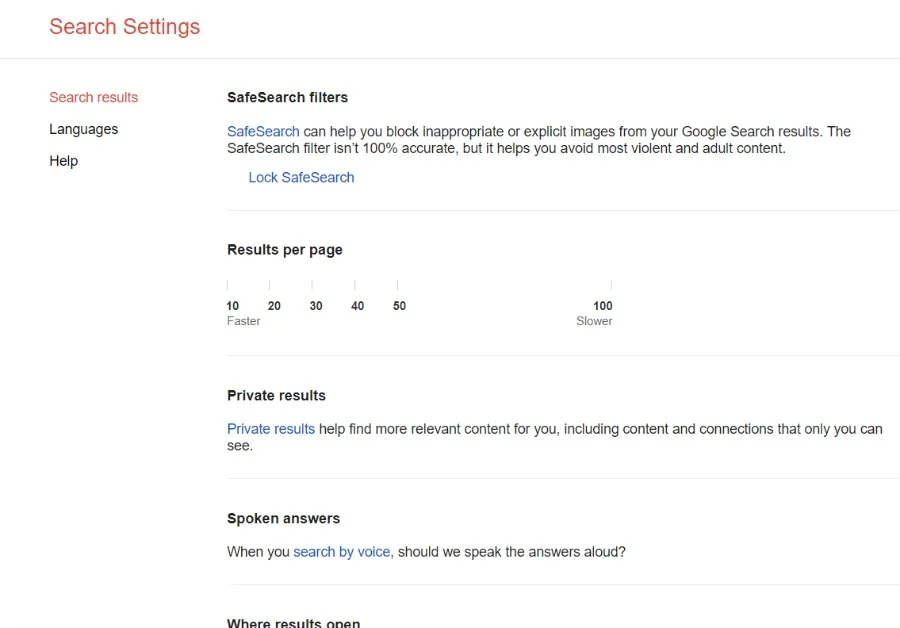
Use Privacy Settings and Parental Controls
There are so many website and social sites today that it can be hard to keep up with them! Fortunately, the majority of these sites offer privacy settings and controls that can determine things like who gets to see your content before you post it. Take advantage of this on your children’s accounts.
Most computers also come with some basic parental controls as does your Internet service provider (ISP). Many have free, reliable parental controls that can limit your child’s access to websites and communication features (e-mail, instant messaging, chat) based on age, content categories, time, and more.
And if your ISP does not offer anything like this, your browser does. Internet Explorer, for example, has Content Advisor (under Tools/Internet Options/Content), which can filter out language, nudity, sex, and violence based on a 0 to 4 scale. Netscape and Safari also have parental controls like filtering as well.
Use An Internet Safety App
Using an Internet Safety app is another great way to add a layer of protection and keep an eye on your children while they are online. And while there is a lot of controversy surrounding the use of these apps, it’s important to remember that it’s not about controlling your children or invading their privacy. Instead, it’s about teaching them how to use the internet safely and responsibly, and about keeping them safe online. And as I am sure you already know, teaching Internet safety to kids is not easy!
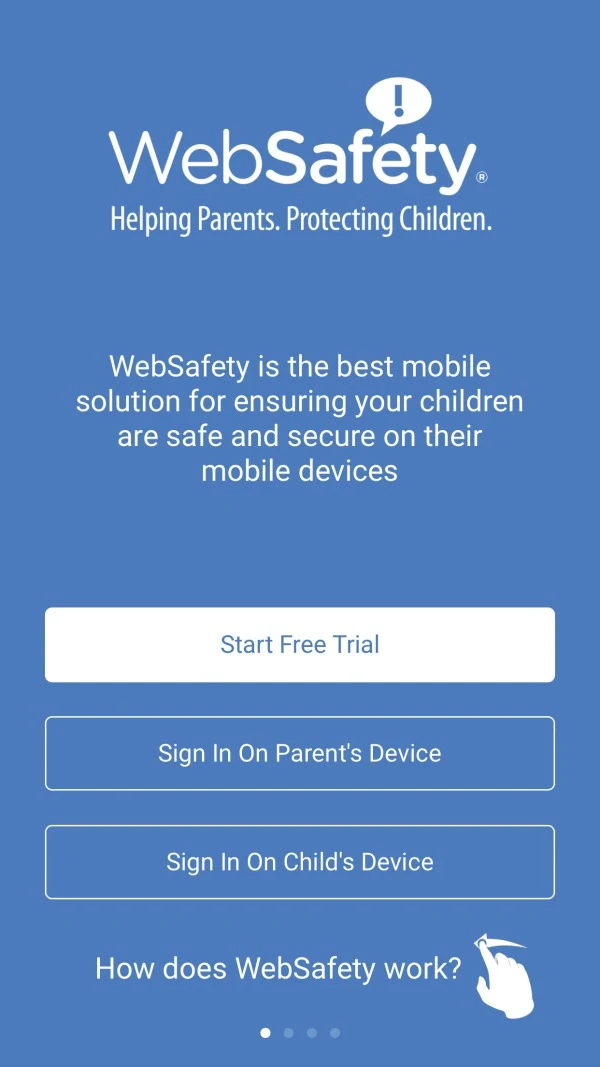
WebSafety is one example of an app that makes teaching your kids about internet safety a little less overwhelming. It helps parents protect their children and helps teach them to use their online mobile devices safely. With the WebSafety app, you don’t have to follow every move your child makes online. Instead, it can send you real-time alerts when specific things you’ve restricted in advance, happen.
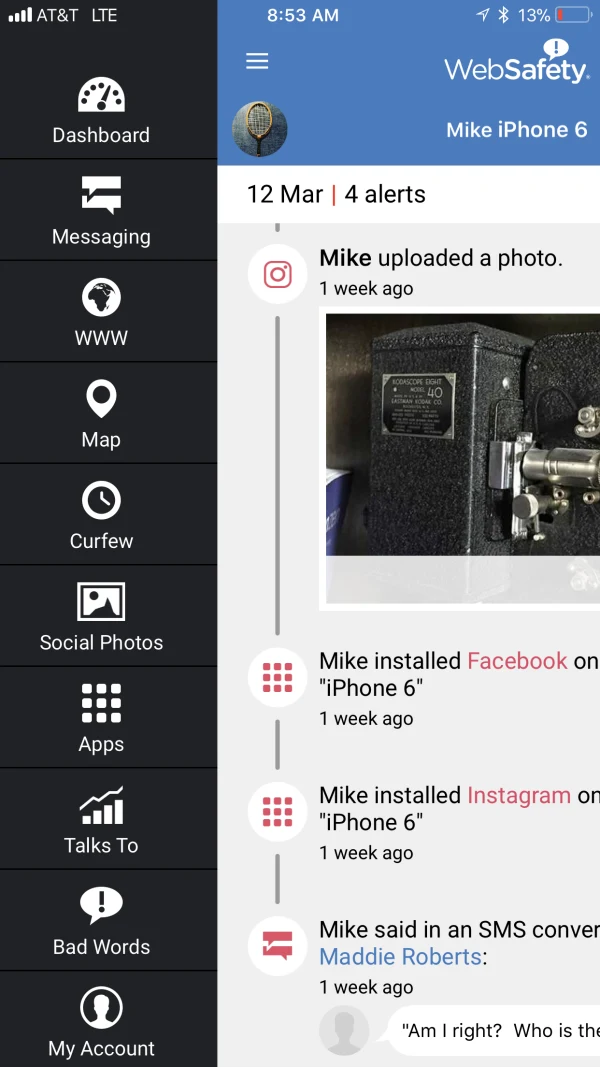
Some more things the WebSafety app enables you to do includes:
- monitoring text messages and social media use (very useful if your child is talking to older people or friends that you do not want them hanging around)
- see what photos your kids are posting or interacting with on Instagram and Facebook
- receive real-time alerts when your children engage in dangerous activities or cross boundaries you’ve set
- the app can highlight keywords that you say are off limits (such as cuss words, words about drinking, drugs or sex, etc— really any kind of word you choose.) Then, if your child uses that word in a message or a text or even a post on social media, you’ll get an alert letting you know.
- lets you know what apps they are installing
- lets you know what they are searching for on Google
- offers you the ability to monitor what where your kids are going, who is contacting them on their phone, and who they contact.
Want to Try WebSafety for Yourself?
Download the WebSafety app for FREE for your first 30 days (after the trial it’s $5.99/month or $59.99/year). The WebSafety app is available on both Apple and Android devices. Check out the video below to learn more!
All joking aside, internet safety for kids is a serious issue and one all parents should be concerned about.
Are you going to take the #48hour challenge? What are some of the ways you provide internet safety for kids?
