
This is a sponsored post on behalf of TeenSafe. All opinions are my own and may differ from my readers. All images via TeenSafe.com
Trust takes years to earn and just seconds to break. It is also one of the biggest factors in the parent-child relationship. While we want and need our children to have their privacy and their own lives, sometimes, especially in this era of technology, parents need to know what their children are up to. Are they safe? Are they looking at or even posting less-than-desirable content online? Are they hanging out where they shouldn’t be? Are they lying? Doing drugs? The list of worries just goes on and on. Thankfully, if you are a parent who is concerned about not having a window into your child’s activities and their digital world, there are all sorts of apps you can utilize to help keep your kids safe. TeenSafe is one such app.
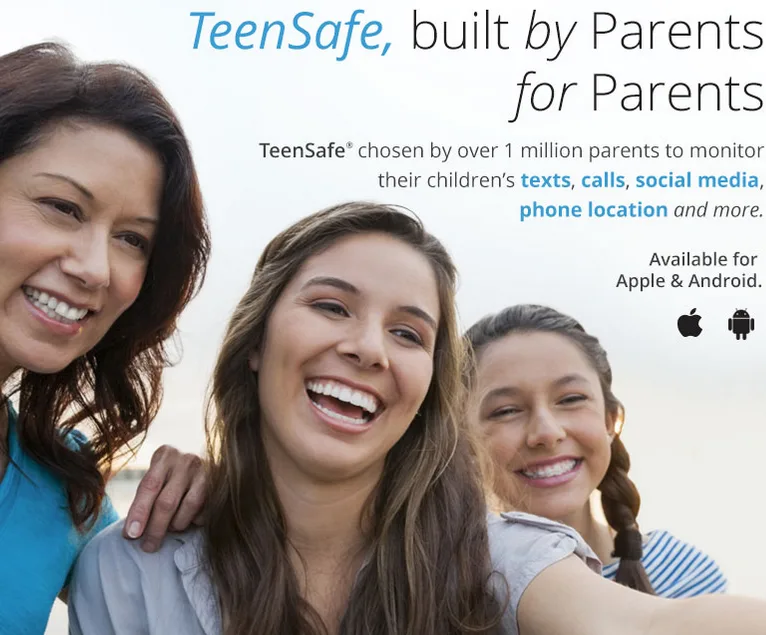
TeenSafe is an online monitoring system that allows parents to monitor their child’s iPhone or Android. Parents can view their teen’s texts, call logs, social media activity, their mobile location and more.
How TeenSafe Works
The TeenSafe app basically accesses your teen’s phone and uses the cloud to download the information to your private login page where you can read it. The site uses 256 bit SSL encryption, so there is no need to worry about anyone else being able to see your child’s information.
After you download the app and register with TeenSafe, you simply set up a page for each teen and select which devices/accounts you’d like to monitor. To set up an iPhone, you won’t need their phone, nor will you need to jailbreak the phone, which can invalidate the warranty. You will, however, need their apple ID and password. For an Android device the setup works a little bit differently, but it’s just as easy – and the device won’t have to be “Rooted” either. You’ll simply need to enter some basic info., and then accept the app on the phone. Once you are set-up, you can then log in to TeenSafe using your own phone, or on a tablet or desktop, and the data will be available for you to view.
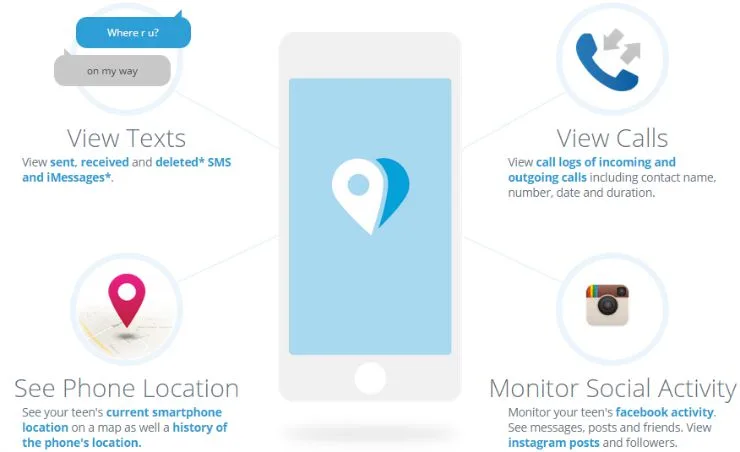
Using the TeenSafe app parents can view their teen’s recent, sent and deleted text messages, their call logs and contact lists, their web history, browsing history, and bookmarks. In addition parents can monitor their teen’s social media activity on Facebook and Instagram, and even see the device’s current and past locations on a map. It is TeenSafe policy to not display images nor play video nor audio.
Is TeenSafe Right for You?
While this might feel like an invasion of privacy, for parents who feel their child is in danger, the Teen Safe app could be a good thing to have. Whether or not you tell your child is completely up to you. So whether you are giving your teen their very first phone and just want to keep an eye on them, or your teen has already experienced more than they need to, the TeenSafe app is definitely worth considering.

Rebekah
Saturday 12th of December 2015
How far back can I go to read deleted text messages...if I can go back to Sept 2014 I will get the app if I can't then it's no use to me
Alaina Bullock
Saturday 12th of December 2015
Hi Rebekah, I was able to go back well over a year, but at times the dates were off. However, when I reviewed this app, this particular part of the app was still new. They have had time to work out the bugs. I did some reading, and more recent comments are saying it works well now. They are still offering a 1 week free trial too, so you can always give it a try and see how it works for you. Best of luck!